
BEAUTIFUL PRIVACY
PILE
The only private and beautiful way to keep your everything. For Mac, iPhone and iPad.
GET INSPIRED
Your everything
Your notes, bookmarks, files and images.
Your inspiration, memories, articles and documents.
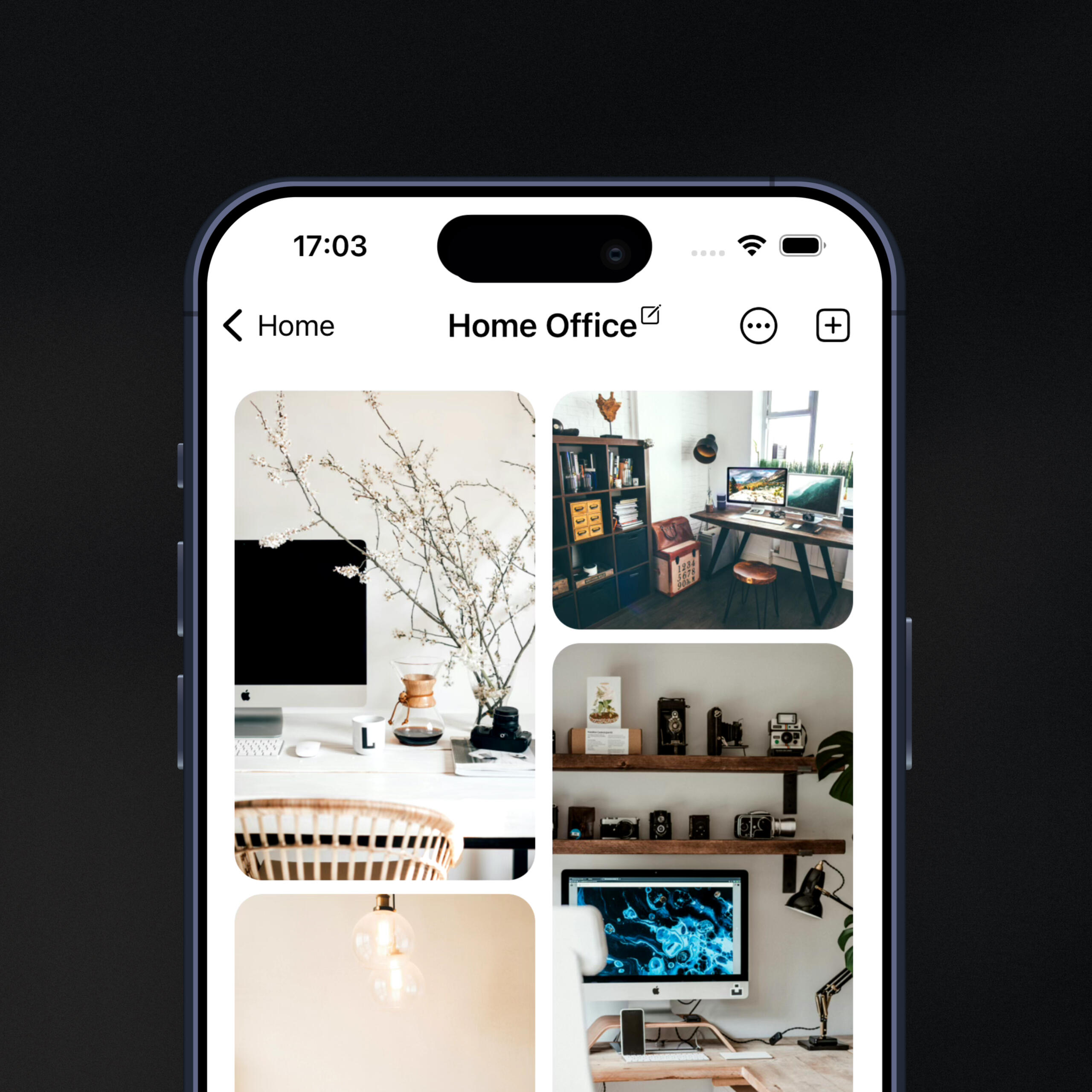
★★★★★
Our users love PILE:
4.8 average score on the App Store
privacy
As private as your iPhone
Keep everything in your iCloud. No ads, no AI, no data sharing. Your data is yours. Access it anytime, even when you're offline.
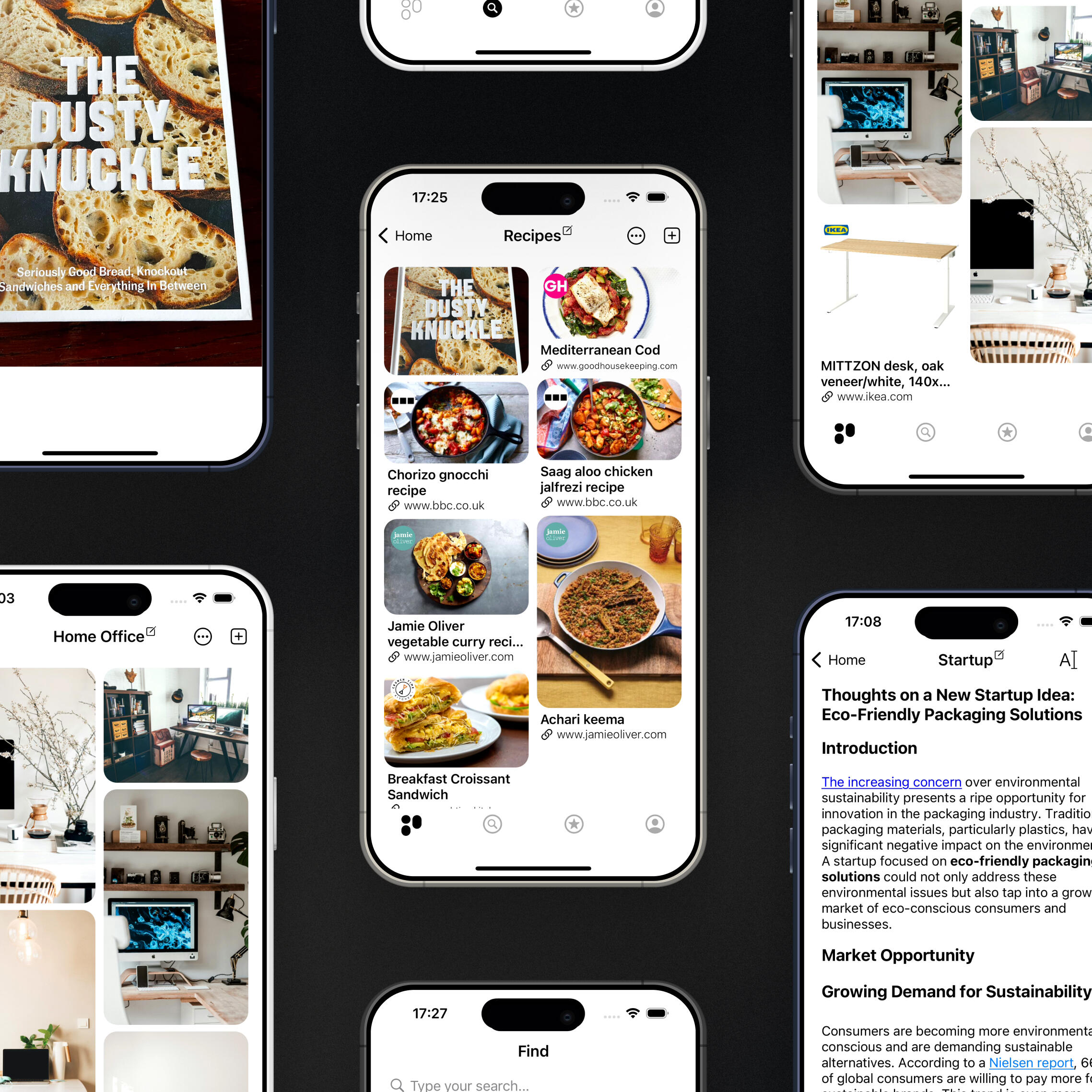
like your home
Your organisation style
Just like your home, you can keep PILE the way you want.
Keep it super organised or get inspired by a messier board.
Find what you need, even when you are offline.
From anywhere
From any device
Use PILE from your iPhone, iPad and Mac. All synchronised and safe.But also you can add, remove or organise stuff from Files (iOS) or Finder (macOS), or even iCloud.com website!Your data belongs to you.
Yours means yours
No ads.
No AI training.
No third party servers.
PILE exists with one goal: Keep your data, yours. So unlike any other competitor, we keep your data in your iCloud.
We chose not to use AI with your data.
We don't have ads on our app, or use your anything to target your ads elsewhere.
We don't sell your data.
We don't use third-party servers to store your stuff.
We can't access what you save in your PILE
PILE exists thanks to people who subscribe through the in-app subscriptions. That's the only revenue PILE gets.
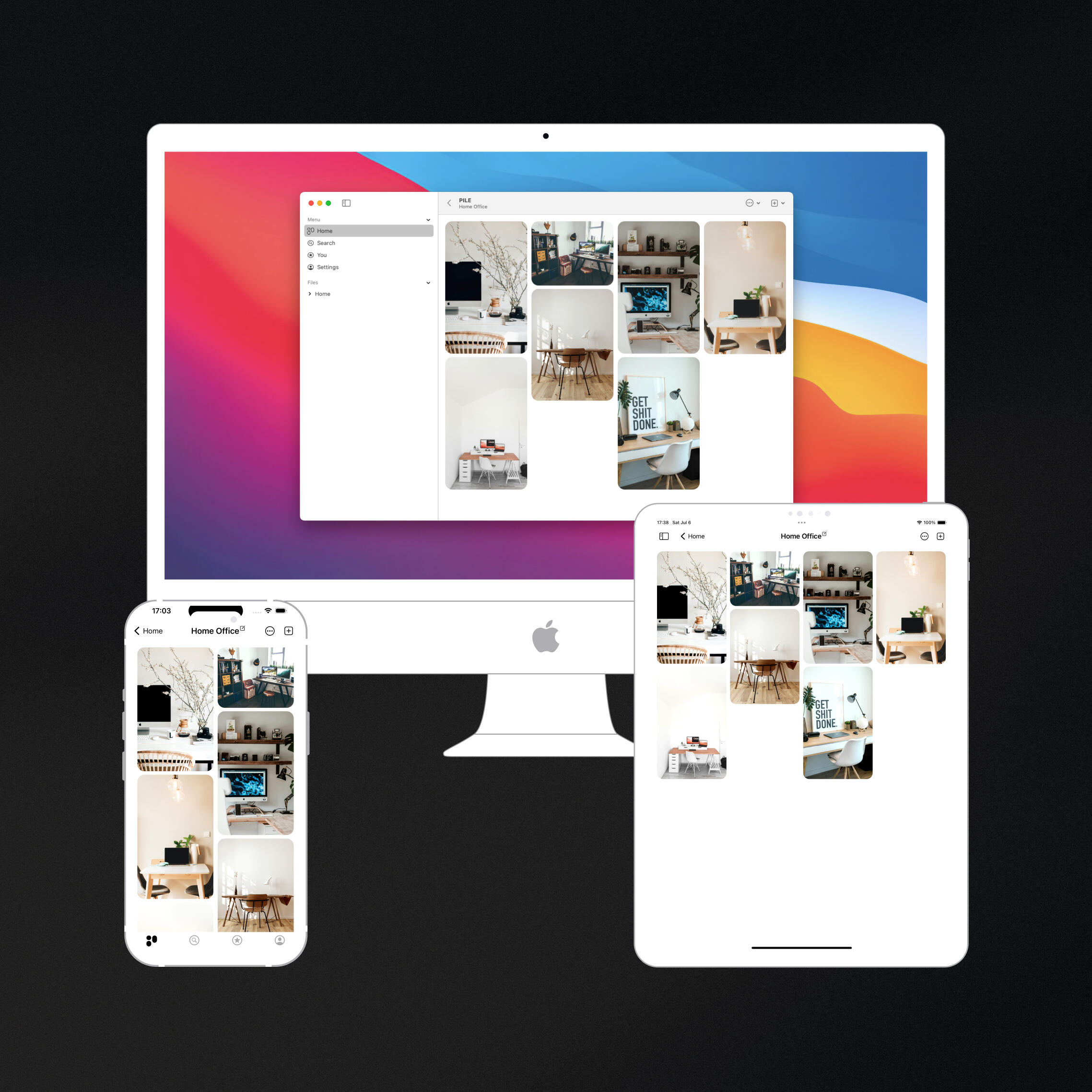
Proper notes
Beautiful notes, made easy
Take notes easily with our Markdown editor inside the app. But remember, you can always use your favourite app in Mac or anywhere else to edit your stuff saved in PILE.
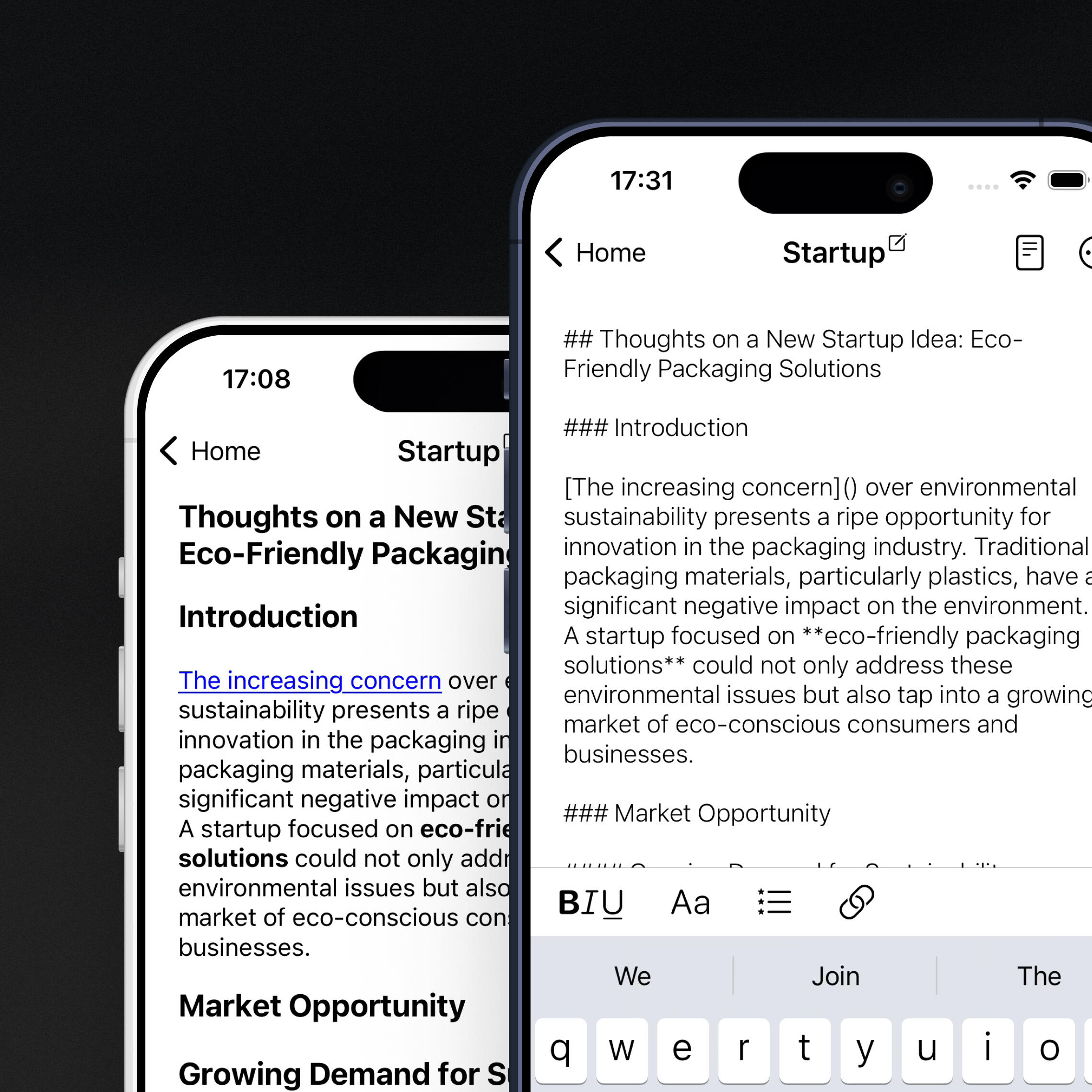
Got any doubts?
Check our Frequently Asked Questions or get in contact with us anytime.
Contact us
Give us feedback, questions, bug reports or anything else - we're here to help. We typically respond within 2 days.
Adding cards to
PILE
1 - From inside PILE
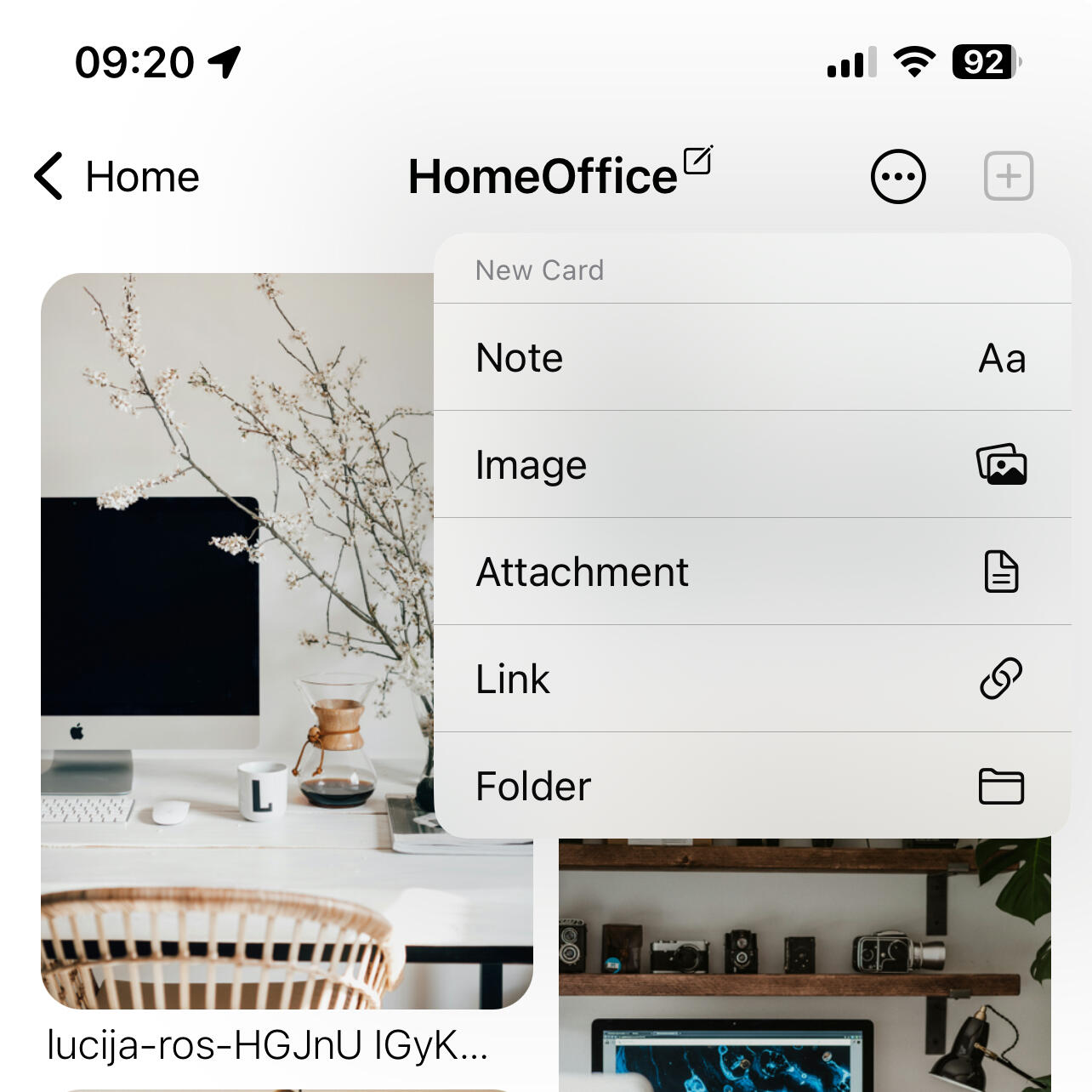
Simply tap the + button on the top right corner of the screen and start adding Notes, Images (Photos), Attachments (PDFs, etc), Links or Folders.
2 - From outside PILE
Using the Share Extension simply share anything into PILE the same way you'd share anything to your friends:
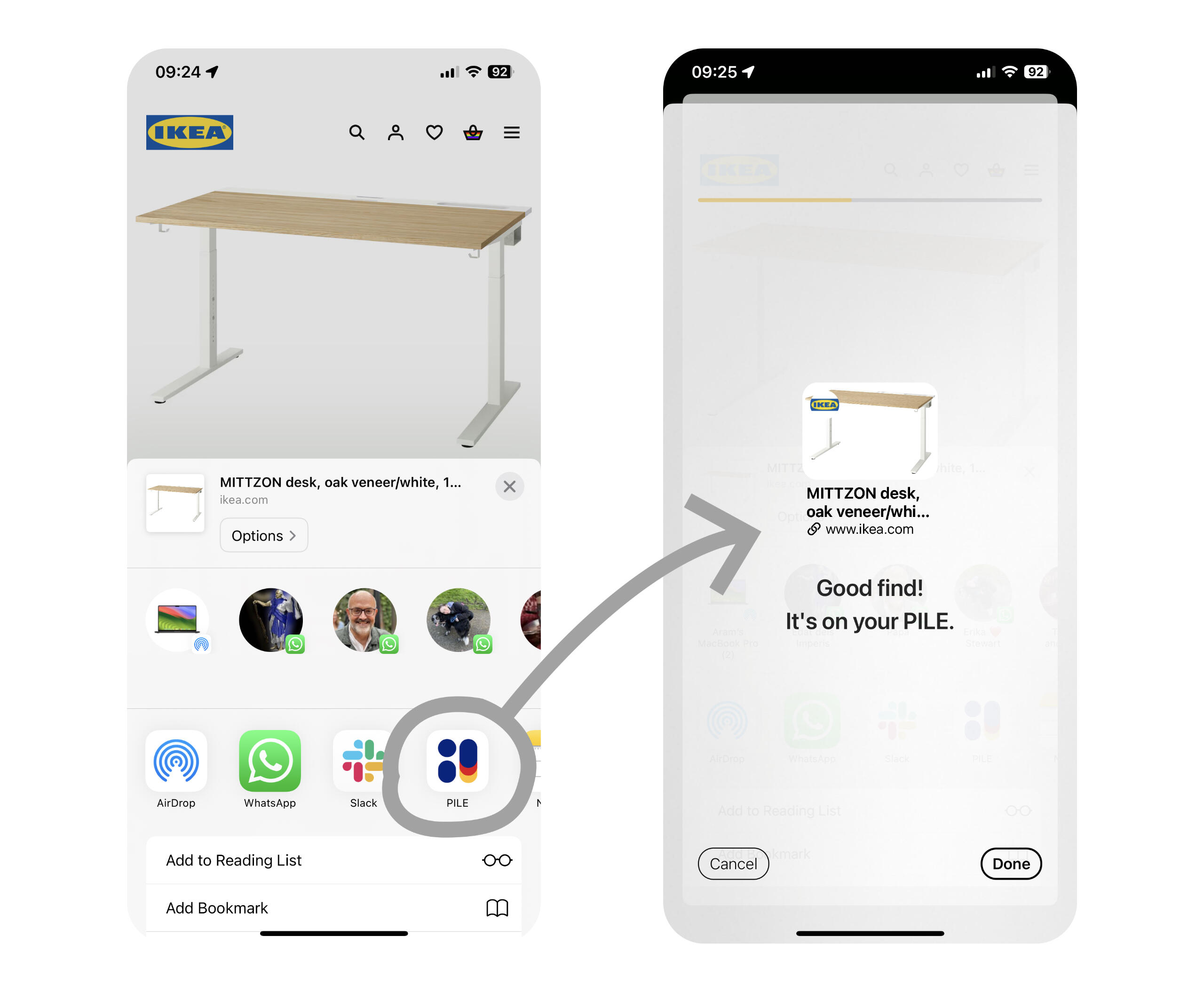
3 - Using Finder or Files
PILE synchronises through iCloud and uses it's default file system, which means you can access, edit and add your PILE content from there directly.
Simply go to Finder from Mac, then to iCloud Drive and there you will find a folder named PILE. Inside this folder you will find your Home and all the items that you have in your PILE.Make sure you use the same iCloud account in all the devices you want to access PILE information!
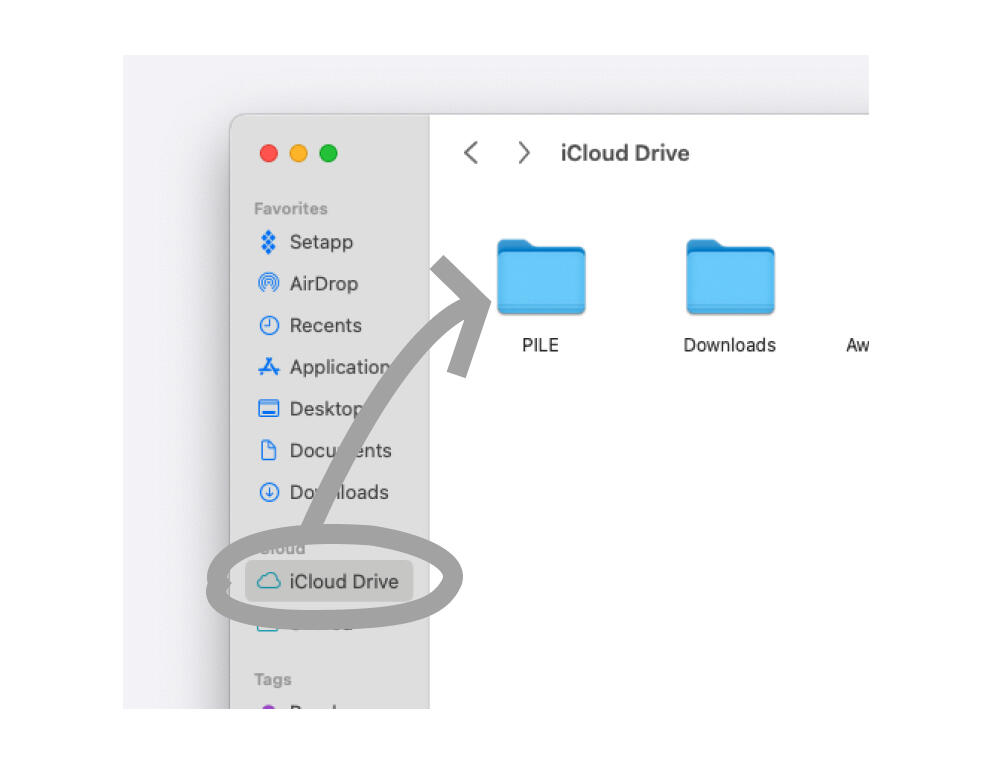
The same applies to the Files app in your iPhone or iPad, you can access the same folder from there.
iCloud Synchronisation
How does it work?

iCloud is the private cloud solution from Apple, and is enabled by default in any Apple device.
PILE synchronizes through your iCloud, which uses your Apple ID account. PILE only has access to the data stored on the PILE folder in your iCloud.
Any Apple device that has the same Apple ID will automatically synchronize the iCloud data by default. If they use a different Apple ID, PILE won't be able to synchronize.
If it's NOT working do this:
1 - Make sure you are using the same Apple ID in all devices. Sign In to your iCloud on any device.
2 - Make sure you have enough storage in your iCloud. Check your iCloud storage on any device.Follow the example screenshots from iPhone Settings app:

3 - Make sure iCloud Drive is enabled on all your devices. Enable iCloud Drive on any device.
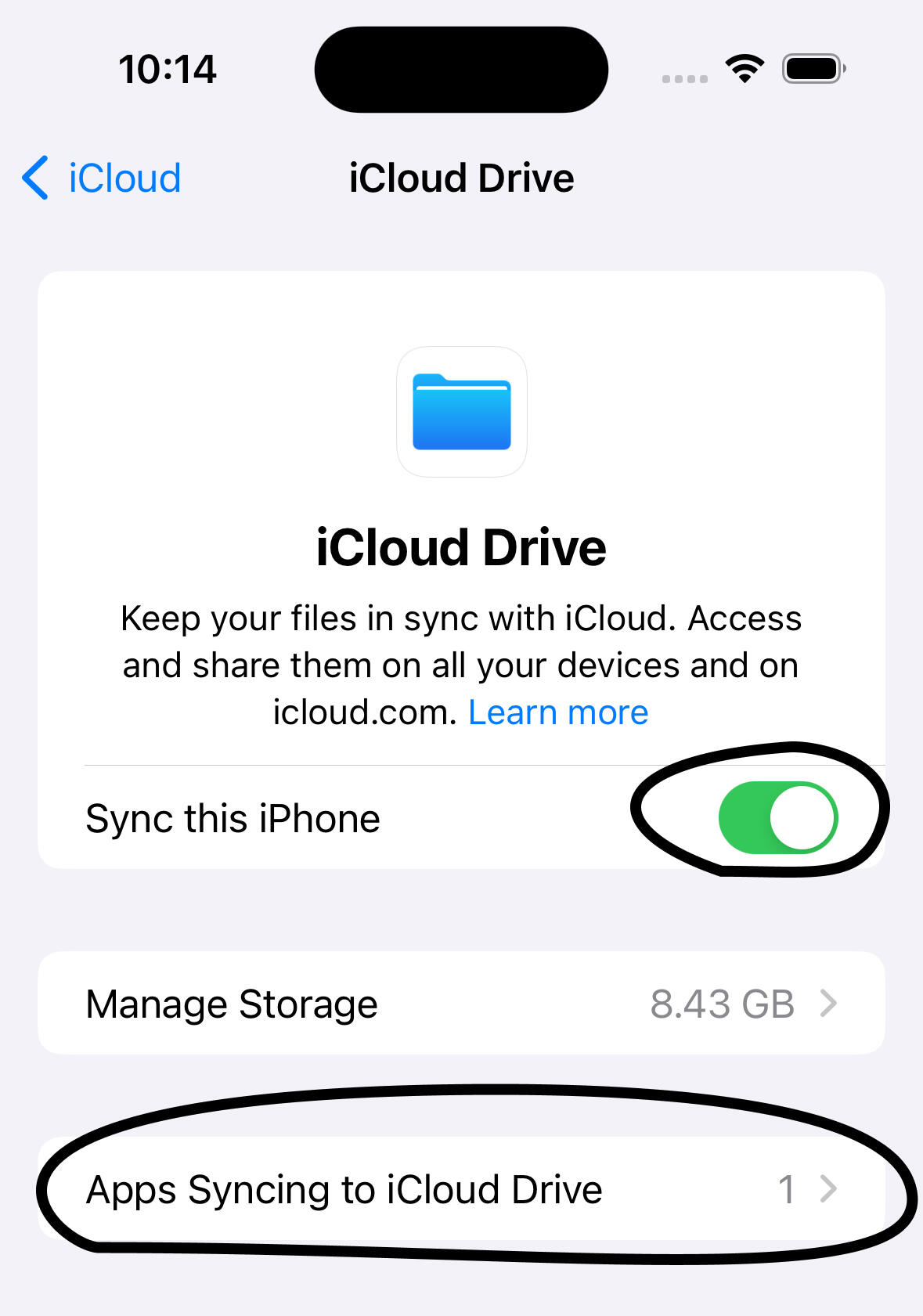
4 - Make sure PILE has access to iCloud Drive enabled by tapping "Apps Synching to iCloud Drive" from above:
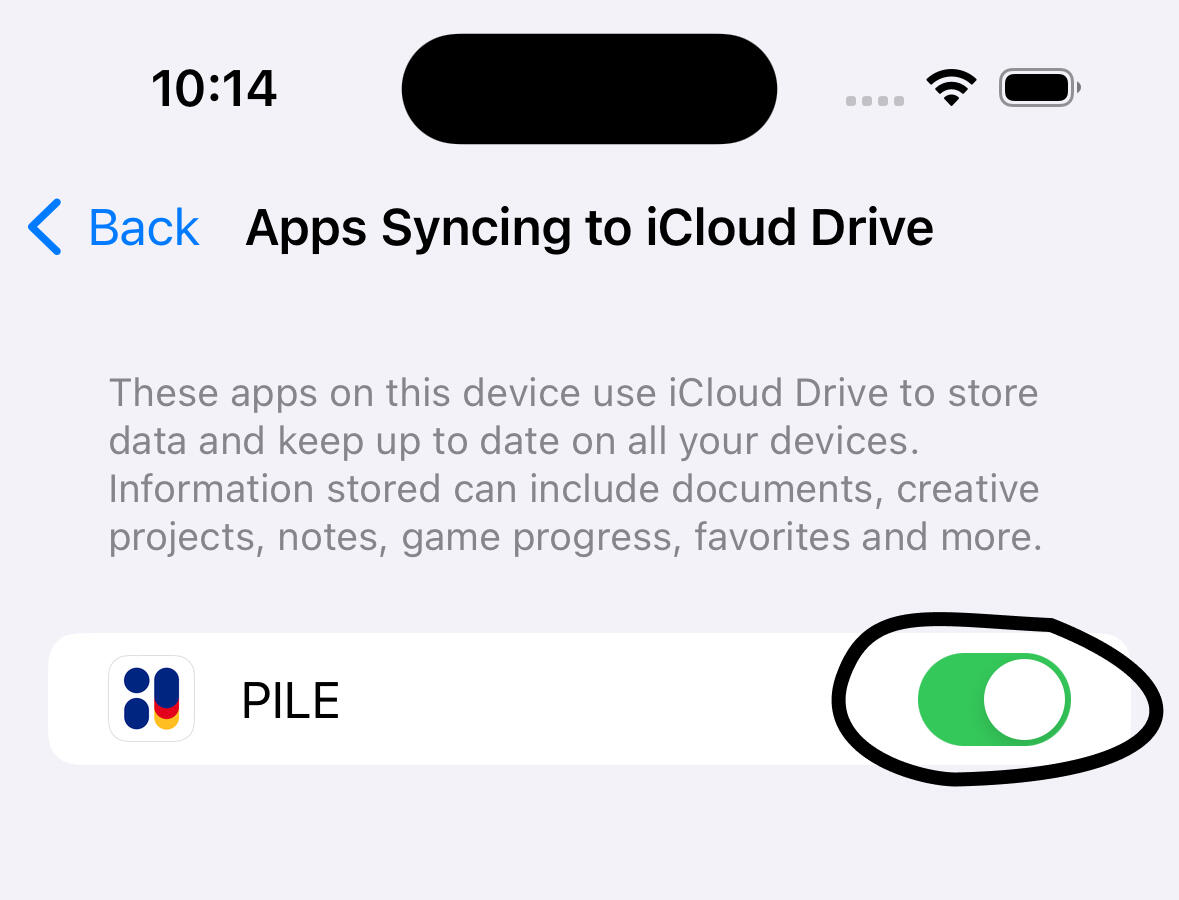
5 - Give some time to PILE & iCloud to synchronize, and make sure there is good internet. Specially the first time it synchronizes it might take some time.
If in your device you can see your PILE data in Files or Finder apps but not in the PILE app, please contact me because that might be a bug!
PILE user account
PILE uses your Apple ID as your account.
PILE has no access to your Apple ID email or data: PILE only has access to the data stored in its folder.
This is why you don't need to login or give your email address while also we respect your privacy like no other.
Multiple Platforms | Finder | Web
iPhone
PILE is available on the iPhone from the App Store
iPad
PILE is available on the iPad from the App Store
Mac
PILE is availabel on the Mac from the App Store
Finder & Files app
You can view, edit and add things into PILE from Finder on your Mac or Files app from your iPad or iPhone. Make sure they are all using the same Apple ID!
Web
You can view, edit and add things into PILE from iCloud.com by opening the iCloud Drive and going to the PILE/Home folder. There you will find your PILE data.
Subscription | Refunds | Restore | Cancel
PILE subscription
PILE offers a monthly or yearly auto-renewable subscription that is available through in-app purchase. A student discount may be available.PILE subscription unlocks all features for all platforms using the same Apple ID.PILE subscription will auto-renew and the payment will be subtracted on the purchase date and before each term ends.Payments are managed by Apple through standard in-app purchase subscription.PILE uses both your Device's storage and iCloud storage. PILE doesn't limit how much storage you can use up, however you may reach some ceiling from the Device's storage or iCloud storage. In which case please either free up space or purchase a higher capacity from Apple iCloud.See Terms & Conditions and Privacy Policy for more details.
Refund Subscription
Find information on how to refund an in-app purchase here: Request a refund to Apple
Restore Subscription
To restore a purchase you can access the paywall in the app from any platform and tap "Restore Purchase".
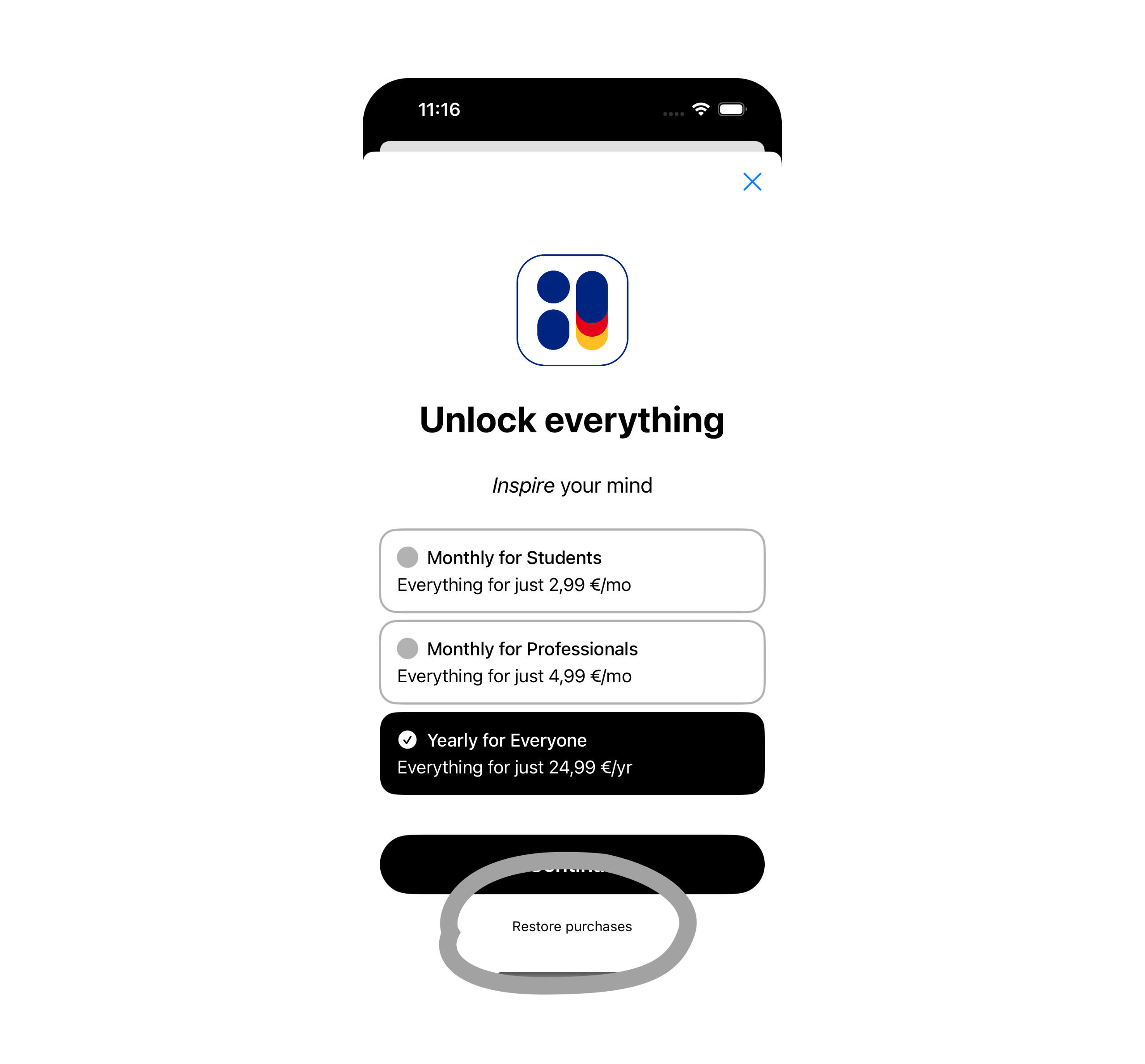
Cancel Subscription
To cancel PILE subscription simply go to your Apple ID from any device and Manage subscriptions.
Pile notes using Markdown
What is 'Markdown'?
Markdown is a standarized way to type rich text format. PILE uses Markdown to format your notes. For example, if you want to add bold simply type ** text ** and it will make the text bold.
Here is a list of what markdown styles PILE supports now:
- Bold: **bold**
- Italic: *italic*
- Link: [Link](https://link.com)
- List: * list item
- Title Header: ### Title
- Subtitle: # Subtitle
- Line break: \n
How can I use PILE notes?
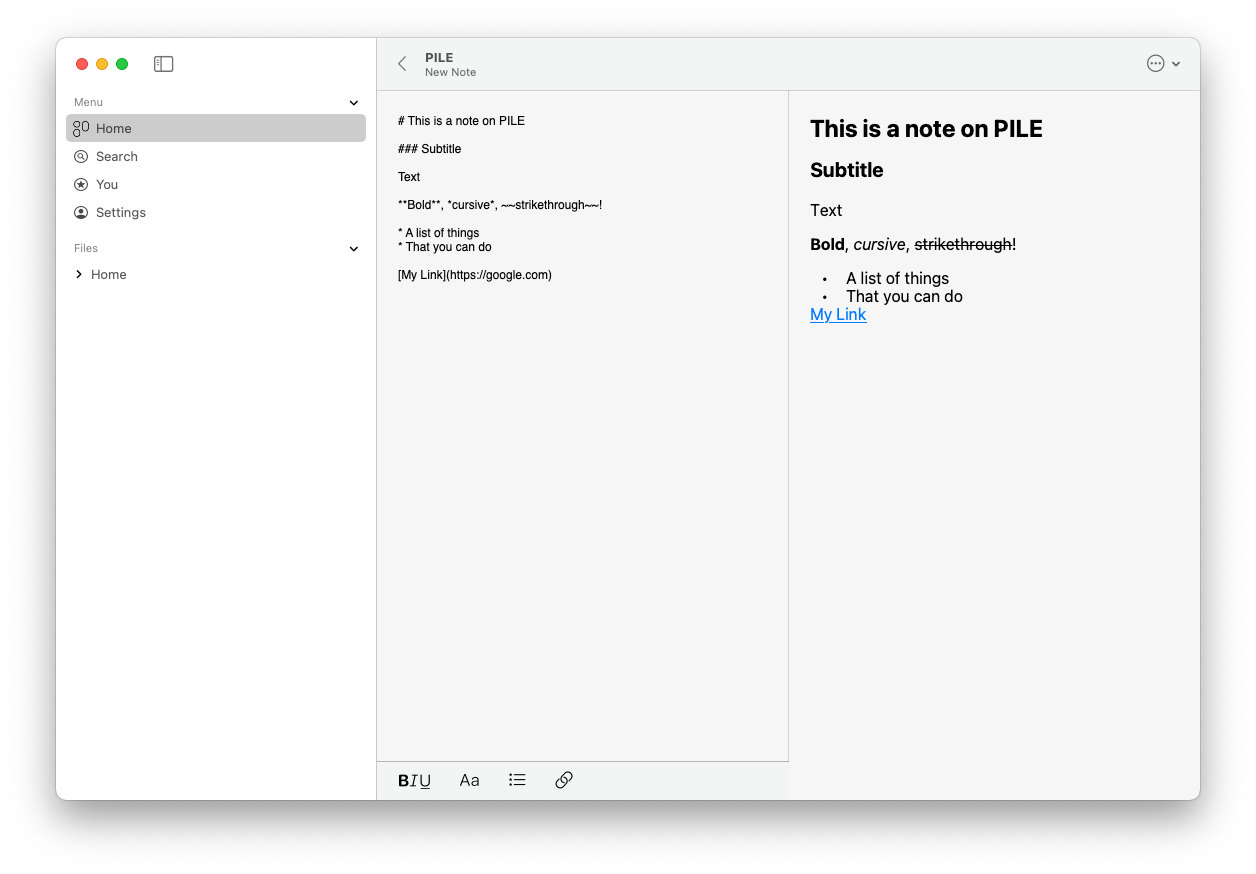
Simply create a new note and start typing!All platforms have a menu on the bottom that easily adds styling for you.On iPhone you will be able to toggle between editing mode and viewing mode. When editing mode, you will see the markdown annotations, when viewing you will see the text without markdown but with the styles.On iPad and Mac you will see the split-screen view that allows to see directly how your text will look.
Using a third-party editor on iOS or Mac
Since PILE uses iCloud Drive to synchronize between platforms and all your data is accessible through it, you can use a third-party app to access a note and edit it there directly.
Hello PILE
Pile app is closing down...
I decided to re-write Pile app because the underlying technology was not reliable enough. This sometimes gave bad experiences to users.
By re-designing the app from the ground up, by ensuring thorough testing and a solid base and by using underlying technology more suited for this use case I ensure the next iteration is 100% reliable:
PILE is the next version
PILE (all capitals) will replace Pile and it's been designed from the ground up to be 100% reliable, safe and private, while keeping the mission of Pile - to have a beautiful organised board of your stuff ready for you while keeping privacy on the forefront.
PILE is better
PILE keeps your things in a folder structure that can be accessed and edited from outside the app. Open Files on iPhone or Finder on Mac and access the stuff you have inside PILE. Even from iCloud.com, making PILE useful in any platform.PILE notes use the standard Markdown, keeping it much easier to write rich notes.PILE stays private, focused and safe. Your data belongs to you. No ads, no data sharing, no AI training...
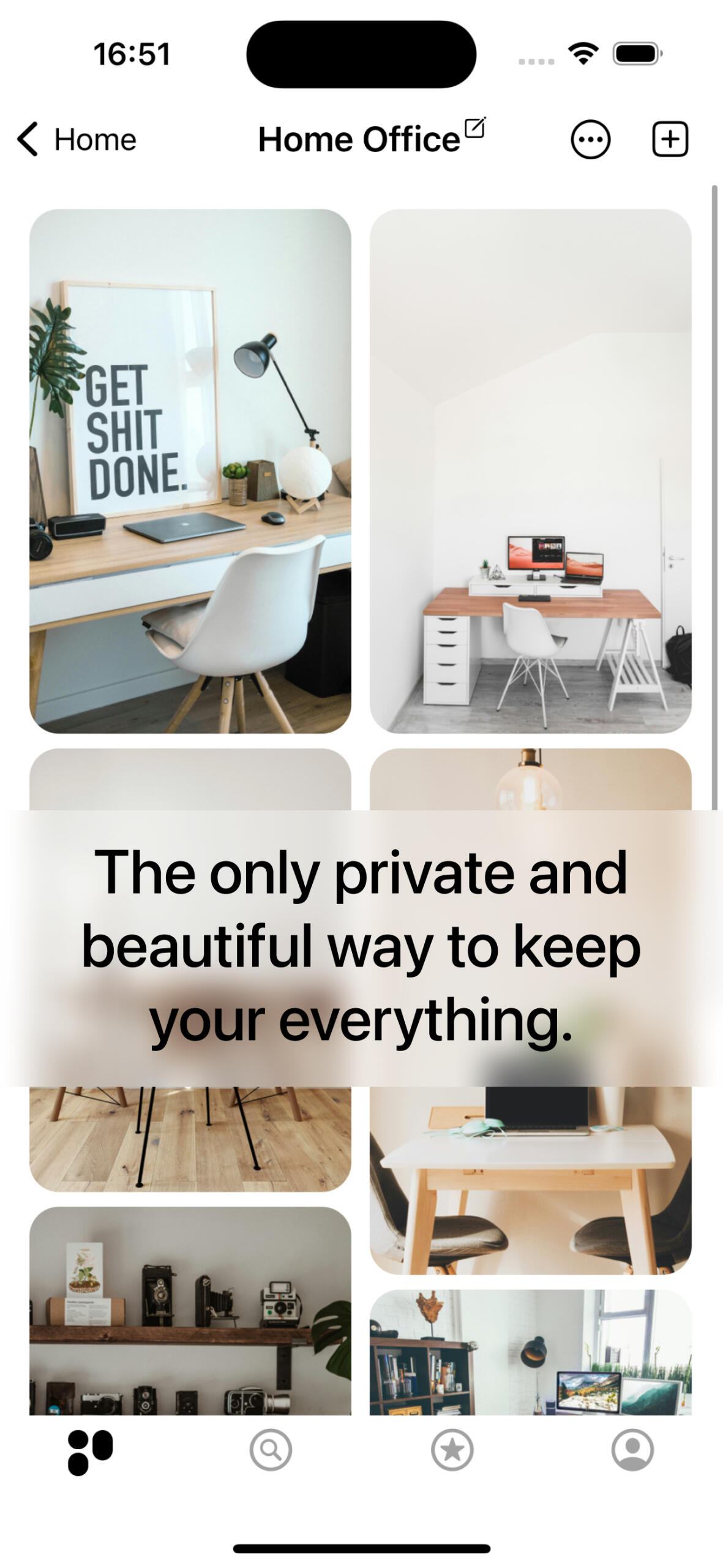
Terms & Conditions
1. IntroductionWelcome to PILE! These Terms and Conditions govern your use of the PILE app developed by Awesome Apps Company Ltd., available on iPhone, iPad, and Mac. By installing and using the app, you agree to be bound by these terms. If you do not agree with any part of the terms, you should not use this app.2. License to UseAwesome Apps Company Ltd. grants you a revocable, non-exclusive, non-transferable, limited license to download, install, and use the app solely for your personal, non-commercial purposes strictly in accordance with the terms of this agreement.3. Auto-Renewable Subscriptions3.1 Subscription Features: PILE subscription unlocks a multitude of features inside the app such as Tags, Bin or Appearance changes. Please note that PILE storage capacity is limited by your device's storage and iCloud storage, not by the subscription.3.2 Subscription Fees: PILE offers auto-renewable subscriptions. You will be charged on a recurring basis at the then-current subscription price.3.3 Renewal: Your subscription will automatically renew at the end of each period unless canceled at least 24 hours before the end of the current period.3.4 Management and Cancellation: You can manage or cancel your subscriptions through your account settings on the Apple App Store.4. User AccountsPILE doesn't have their own account, as it stores everything in your own iCloud. PILE uses Apple's tools and APIs to store your data in your iCloud and/or locally on your device without identifying your Apple ID account.5. Prohibited ActivitiesYou may not access or use the app for any purpose other than that for which we make the app available. Prohibited activities include, but are not limited to:Illegal or fraudulent activities.
Copying, distributing, or disclosing any part of the app in any medium, including without limitation by any automated or non-automated "scraping."6. Modifications to TermsWe reserve the right to modify these terms at any time at our sole discretion. If we make changes that materially affect your use of the app, we will notify you by posting an update within the app or sending you an email.7. Disclaimer of WarrantiesThe app is provided "as is" and "as available" and without warranties of any kind, either express or implied. We do not guarantee that the app will function uninterrupted or be error-free.8. Limitation of LiabilityTo the fullest extent permitted by applicable law, Awesome Apps Company Ltd. shall not be liable for any indirect, incidental, special, consequential, or punitive damages, or any loss of profits or revenues, whether incurred directly or indirectly.9. Governing LawThese Terms shall be governed by and defined following the laws of [Jurisdiction]. Awesome Apps Company Ltd. and yourself irrevocably consent that the courts of [Jurisdiction] shall have exclusive jurisdiction to resolve any dispute which may arise in connection with these terms.10. Contact UsFor any questions, concerns, or complaints regarding these Terms, please contact us here.
Privacy Policy
Welcome to PILE, developed by Awesome Apps Company Ltd. Your privacy is important to us, and this Privacy Policy provides information about how we collect, use, and protect your information. By using PILE, you consent to the data practices described in this policy.1. Information We CollectSince PILE uses your iCloud for data storage, we do not require you to create an account or provide us with personal information to access basic functionalities of the app. However, we may collect certain non-personal information automatically, including, but not limited to:Anonymous usage data that helps us understand how you use the app.
Anonymous data related to app crashes and system activity to help us improve app performance.2. How We Store Your DataiCloud Storage: PILE stores your data directly in your own iCloud account. We do not have access to or control over the data stored in your iCloud, as it is managed by Apple Inc. according to their own privacy policies and security measures.
No Third-Party Servers: Aside from iCloud, PILE does not use any third-party servers to store your data. All personal data you provide is stored exclusively in your personal iCloud account.3. Use of Your InformationWe use the information we collect in a variety of ways, including to:Provide, operate, and maintain PILE.
Improve, personalize, and expand PILE.
Understand and analyze how you use PILE.
Develop new products, services, features, and functionality.
Communicate with you, either directly or through one of our partners, for customer service, updates, and other information relating to the app.4. Disclosure of Your InformationAs a fundamental policy, we do not sell, rent, or share any of your data stored in iCloud with third parties, except as necessary to fulfill the purposes outlined above or as required by law.5. Data SecurityWe strive to use commercially acceptable means to protect your information, but remember that no method of transmission over the internet, or method of electronic storage is 100% secure.6. Data RetentionWe retain the collected non-personal information for as long as necessary to provide you with your requested service. What data we store, we’ll protect within commercially acceptable means to prevent loss and theft, as well as unauthorized access, disclosure, copying, use, or modification.7. Changes to This Privacy PolicyWe may update our Privacy Policy from time to time. We will notify you of any changes by posting the new Privacy Policy on this page. You are advised to review this Privacy Policy periodically for any changes.8. Contact UsIf you have any questions about this Privacy Policy, please contact us here.